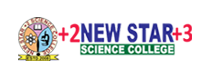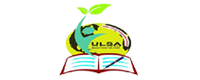GST Billing Software
GST Billing Software
Products/items
Items are the products that you sell to various clients and can be purchased from various vendors in a business.
There are two type of item. One is to track inventory and other one for custome items which do not include to inventory.
- General settings(name,code,descriptions,category,item tax type,image)
- Sales pricing(Set Sales priceing for Inventory Item.)
- Purchase pricing(Set Purchase pricing for Inventory Item)
- Transaction(Shows each transaction history of an item with date and quantity)
- Status(When user create an item , it will shows stock status for all location for this company with quantity of item available. )
Sales
You can use the complete sales process or just the steps you require depending on your operation. The menu options below are annotated with suggestions as to which Department would use them.
- Quotations
- Invoices
- Payment
Purchases
A purchase order is an official document that you issue to your vendors, indicating relevant information about what you want to buy, the quantity, the price agreed for that particular product or service.
- Select a Supplier
- Select a store location
- Reference number will generate automatically.
- select items, supply quantity and click Add Item
- Write note of purchase order.
- Submit your order.
Customers
- Admin has permission of add, edit and delete customers.
- This is to manage all customers who are purchasing items/products from this selected company.
- There are two different way to create new customer.
- Admin can create customer by both manually and by uploading CSV files.
- For manually adding new customer there is a customer create form which needs customer's name, email , address and phone number .
- Admin can import CSV file.
- There is an option to download customer list in CSV format.
- Before Importing one can download a sample CSV file to maintain format of uploading customer list and it is obligatory to input unique email address for each and every individual customer.
Suppliers
- This is almost similar to customers.
- Admin can create suppliers for his/her company by inputting supplier's name, email, address and phone number.
- There are two different way to create new supplier.
- Admin can create supplier by both manually and by uploading CSV files.
- For manually adding new supplier there is a supplier create form which needs supplier's name, email , address and phone number .
- Admin can import CSV file.
- There is an option to download supplier list in CSV format.
- Before Importing one can download a sample CSV file to maintain format of uploading supplier list and it is obligatory to input unique email address for each and every individual supplier.
Banking & Transaction
- Bank Accounts(List your Bank accounts here. Add your required Bank Account to track all transaction.)
- Bank Account Deposits(List your all deposites to Bank accounts.)
- Bank Account Transfers(List your Bank accounts Transfers, Record Bank Transfers through this system.)
- Transactions(It is the list of all transactions you made via goBilling.)
Reports
- Inventory stock on Hand
- Sales Report
- Purchase Report
- Expense Report
- Team Memeber Report
Settings
- General Setings
- Email templete
- Finance
- Tax
- Sales Type
- Currency
- Payment Term
- Payment Method
- Company Details
- Multi language Support
- Multi companies support
- Multi Currency Support
What is GST Return?
An arrival is a report containing points of interest of pay which a citizen is required to document with the duty regulatory experts. This is utilized by impose specialists to ascertain charge obligation.
Under GST, an enlisted merchant needs to record GST restores that incorporates:
- Sales
- Purchases
- Input impose credit
- Output GST
Who has to file GST Returns?
In the GST administration, any normal business needs to record three month to month returns and one yearly return. This adds up to 37 returns in a year.
The magnificence of the framework is that one needs to physically enter subtle elements of one month to month return – GSTR-1. The other two returns – GSTR 2 and 3 will get auto-populated by getting data from GSTR-1 recorded by you and your merchants.
There are separate returns required to be documented by exceptional cases, for example, arrangement merchants.
Types of GST Returns?
Here is a rundown of the considerable number of profits to be documented under the GST Law alongside the due dates.
Any regular business:
|
Return Form |
Particulars |
Interval |
Due Date |
|
GSTR-1 |
Details of outward supplies of taxable goods and/or services effected |
Monthly |
10th of the next month |
|
GSTR-2 |
Details of inward supplies of taxable goods and/or services effected claiming input tax credit. |
Monthly |
15th of the next month |
|
GSTR-3 |
Monthly return on the basis of finalization of details of outward supplies and inward supplies along with the payment of amount of tax. |
Monthly |
20th of the next month |
|
GSTR-9 |
Annual Return |
Annually |
31st December of next financial year |
|
GSTR-3B |
Provisional return for the months of July to December 2017 |
Monthly |
20th of the next month |
A dealer opting for composition scheme:
A piece merchant will appreciate the advantages of lesser returns and consistence alongside installment of duties at ostensible rates. An arrangement merchant will record just 2 returns:
|
Return Form |
Particulars |
Interval |
Due Date |
|
GSTR-4 |
Return for compounding taxable person |
Quarterly |
18th of the month succeeding quarter |
|
GSTR-9A |
Annual Return |
Monthly |
31st December of next financial year |
Returns to be filed by specifically registered dealers:
|
Return Form |
Particulars |
Interval |
Due Date |
|
GSTR-5 |
Return for Non-Resident foreign taxable person |
Monthly |
20th of the next month |
|
GSTR-6 |
Return for Input Service Distributor |
Monthly |
13th of the next month |
|
GSTR-7 |
Return for authorities deducting tax at source. |
Monthly |
10th of the next month |
|
GSTR-8 |
Details of supplies effected through e-commerce operator and the amount of tax collected |
Monthly |
10th of the next month |
|
GSTR-10 |
Final Return |
Once. When registration is canceled or surrendered |
Within three months of the date of cancellation or date of cancellation order, whichever is later. |
|
GSTR-11 |
Details of inward supplies to be furnished by a person having UIN and claiming refund |
Monthly |
28th of the month following the month for which statement is filed |
Late Fees for not Filing Return on Time
On the off chance that GST Returns are not recorded inside time, you will be at risk to pay intrigue and a late fee.
Intrigue is 18% for each annum. It must be ascertained by the citizen on the measure of extraordinary duty to be paid. Day and age will be from the following day of recording (26th/29th Aug) to the date of installment.
Late expense is Rs. 100 every day for each Act. So it is 100 under CGST and 100 under SGST. Aggregate will be Rs. 200/day. Greatest is Rs. 5,000. There is no late charge on IGST.